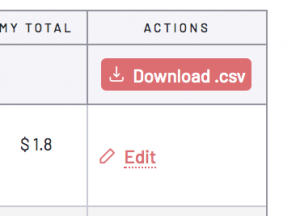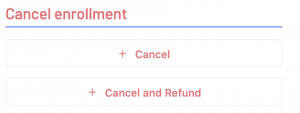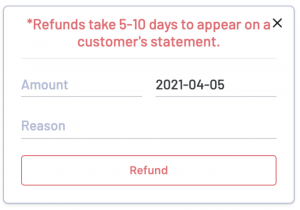1. Go to your list of enrollments and click the Edit button of the corresponding enrollment.
2. A side bar will be shown.
3. Go to the Cancel enrollment section at the bottom.
4. You can select to only cancel the enrollment or cancel and refund. To only cancel it, select the cancel button.
5. If you want to also make a refund, select Cancel and Refund. A new section will open. Select the amount you want to refund and write the reason why. Then, click the Refund button.
You are able to provide a client with a refund. Please note that we don’t allow full refunds. The Bilingual Birdies Parent Materials fee won’t be refunded in the total because the parent would have already received their physical and/or digital materials. You decide the total amount that you would like to refund minus the Parent Materials fee.
For example:
- For an 8 week semester, Bilingual Birdies will be paid $40 for the Parent Materials fee.
- For a 16 week semester (client joined on weeks 1-8), Bilingual Birdies will be paid $60 for the Parent Materials fee.
- For a 16 week semester (client joined on weeks 9-12), Bilingual Birdies will be paid $40 for the Parent Materials fee.
As a Business Owner, you decide the exact amount and type it in the amount section.
Please be aware that refunds take 5-10 days to appear on the customer’s statement.