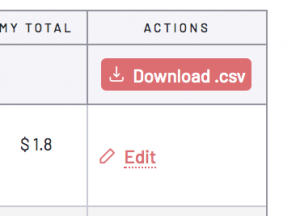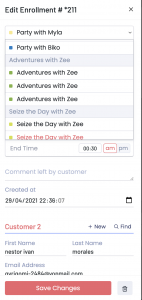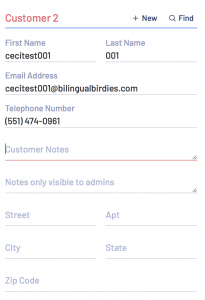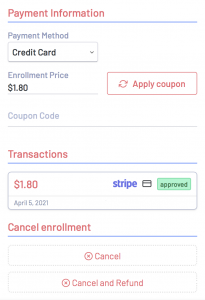This section is for you to navigate through each of your enrolled families. For example, you can administer refunds, change start dates, edit cutomer’s info, and more.
1. Go to your list of enrollments and click the Edit button of the corresponding enrollment.
2. A side bar will be shown.
-
- Edit your customer’s enrollment information.
-
- You can change a customer to another class. For that, go to the class dropdown and select the new class.
-
- Edit your customer’s personal information.
-
- Check the Payment Information, Transactions or Cancel the Enrollment.
3. Make all the changes you may need and then click on Save changes.