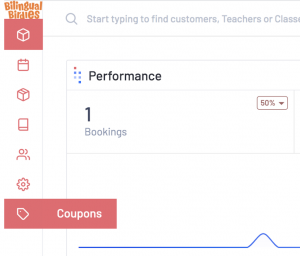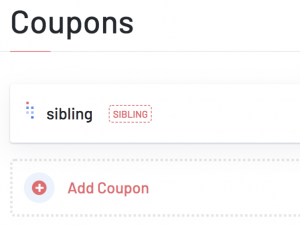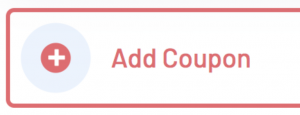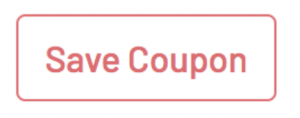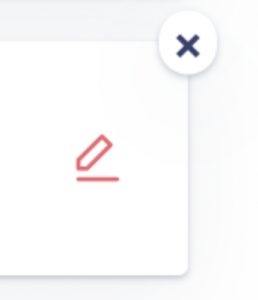Here you’ll create coupons to incentivize customer to enroll in your classes. For example, you can create a coupon called “Early Bird”, to offer a 10% discount to the first 5 people who sign up or sign up by a specific date.
1. Click on COUPONS.
2. You can see a list of your current coupons or Add a new one.
3. To Add a new coupon, click on +Add Coupon.
4. Fill In the New Coupon Information.
- Create a name for your Coupon Code (this is the name your clients will view), Coupon Name (for internal use only), the Discount Value and choose if it will be a Percent over the price or a Fixed value.
- Indicate the Coupon Code Use Restrictions. Use Limit Per Customer (how many times each customer can use this coupon) and the Total Use Limit (how many times this coupon can be used in general). Enable or Disable your coupon.
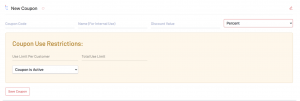

5. Click on Save Coupon to finish the process.
6. To Edit a current coupon click on the Edit Icon. To Delete a coupon, click on the cross to delete it.
7. Remember that the Coupon Code is the one you will share with your customers. Use catchy and short names.